Profile settings
In profile settings, you can change profile name, add and remove linked keys, link accounts, such as Polestar ID and Google, activate lock screen, as well as delete the active profile.
It is possible to assign administrator privileges to a profile by clicking the Become an admin option in Profile settings, which is required in order to be able to reset network settings or reset the car to factory settings.
Activating the screen lock
When the screen lock is activated, a passcode is required to be able to use the active profile.
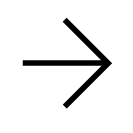 in the active profile.
in the active profile.Deleting a profile
Settings that have been saved to one or more profiles can only be deleted if the car is stationary.
Note
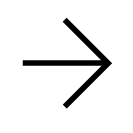 in the active profile.
in the active profile.Change profile name
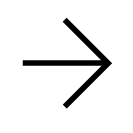 in the active profile.
in the active profile.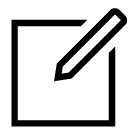 .
.Become administrator
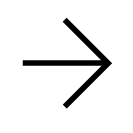 in the active profile.
in the active profile.




