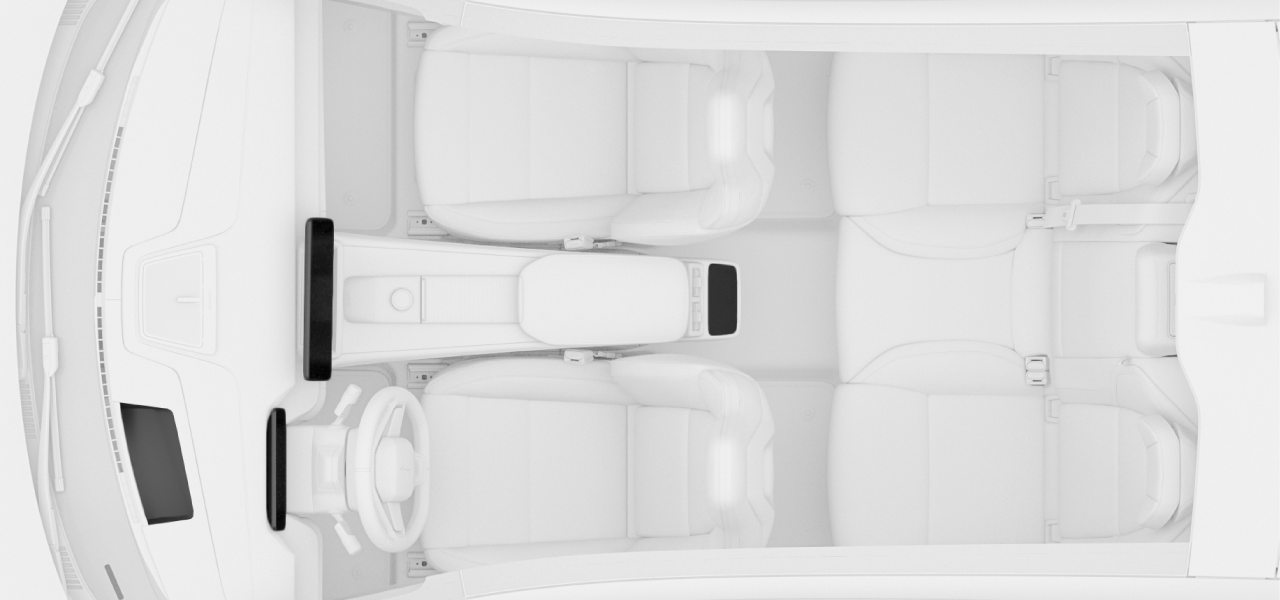
- 1Head-up display
- 2Driver display
- 3Centre display
- 4Rear display
Tip
Rear-view mirror
The rear-view mirror is also a display. You can read more about it in the relevant section of this manual.
Display brightness
You can adjust the displays' brightness in settings.





