Parking view
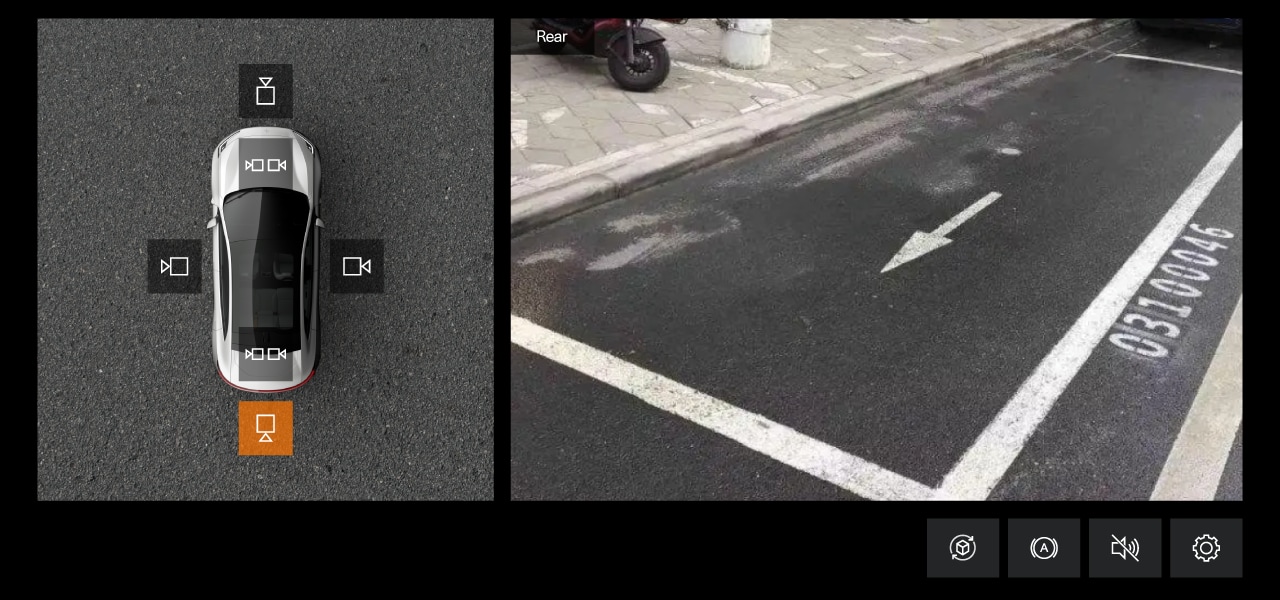
Accessing the parking view
In most cases, the parking view opens automatically when you need it, such as when you are reversing. You can also access it by opening the Camera app in the bottom bar or in the app library.

The parking view closes automatically when you are parked or driving above a certain speed.
Features in the parking view
- Multiple camera views
- Distance and obstacle detection around the car
- Automatic braking when reversing1, which can provide automatic braking for obstacles detected immediately behind the car while reversing at low speeds
Tip
Temporary mute
You can turn the parking support sounds off by pressing the mute button  in the parking view. This lasts for the rest of the drive.
in the parking view. This lasts for the rest of the drive.
Adjust volume
If you want to change the volume of the parking support sounds, you can do so in settings  within the parking view. You can also find other assisted parking related settings here.
within the parking view. You can also find other assisted parking related settings here.
Turn off automatic braking when reversing
Automatic braking for obstacles detected immediately behind the car when reversing can be temporarily turned off by pressing the automatic braking symbol  in the parking view.
in the parking view.
Check your selected gear
Availability of certain features can depend on your gear selection.
Camera views
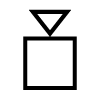 | Front | A camera at the very front of the car provides the front view. |
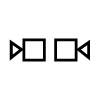 | Front double side | Two cameras at the front sides of the car provide front side views. |
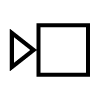 | Left | A camera at the left side of the car provides the left side view. |
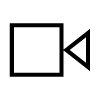 | Right | A camera at the right side of the car provides the right side view. |
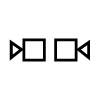 | Rear double side | Two cameras at the rear sides of the car provide rear side views. |
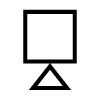 | Rear | A camera at the back of the car provides the rear view. |
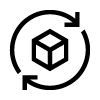 | 3D | The car combines front, rear and side camera views to show the car in its surroundings. |
Adjusting the 3D view
You can adjust the 3D view by selecting different camera angles in the centre display. Adjusting the view can make it easier for you to see things clearer in the parking view.
Obstacle and distance detection
The parking view provides visual guidance when obstacles are detected. You also get a sound indication that tells you the distance to close objects.
These warnings escalate the closer to a detected obstacle you are. The colour shifts towards red and the sound intensifies as you get closer.
Important
Driver responsibility
Obstacle and distance detection is a supplement to safe driving practices. It does not reduce the need or responsibility of the driver to operate the car as safely as possible.
The driver is always responsible for paying attention to the car's surroundings and ensuring that it's safe to manoeuvre the car.
Detection limitations
The car's obstacle and distance detection capabilities have limitations. Read the separate section covering detection of car surroundings and traffic before using features that rely on these capabilities.





