Adjusting ambience lighting
The ambience lighting in the car can provide comfortable illumination of the passenger compartment. There are several colour themes to choose from, all inspired by the planets in our solar system.
Press the car symbol  in the bottom bar and go to Interior.
in the bottom bar and go to Interior.
 in the bottom bar and go to Interior.
in the bottom bar and go to Interior.Go to Ambience.
The ambience view appears.
Selecting theme
Select one of the named colour themes or swipe over the display to switch theme.
Adjusting light brightness
Use the slider next to the brightness symbol in the ambience view to adjust the brightness.
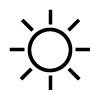
Tip
Explore the solar system
Short statistics about the currently selected planet are shown in the ambience view. Press the arrow symbol to expand this area and show more facts about the planet.





