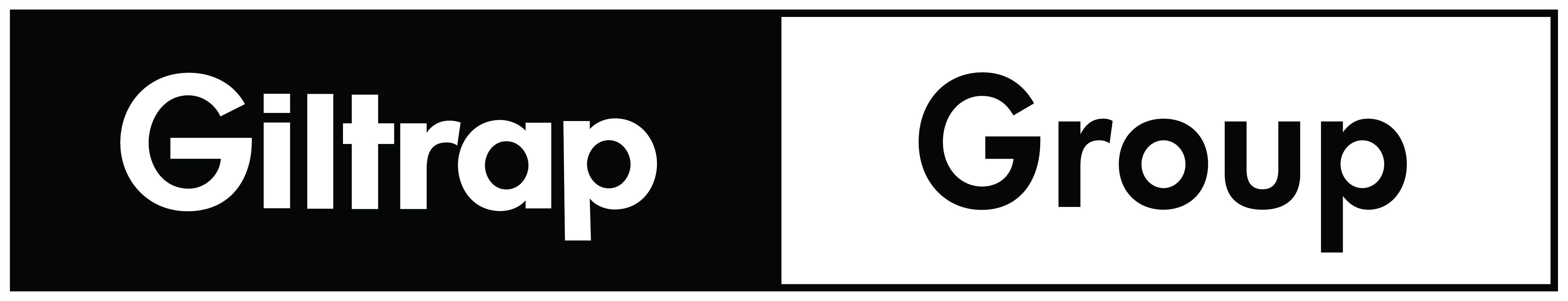Charging status in the driver display
You can see the car's current charging status in the driver display.
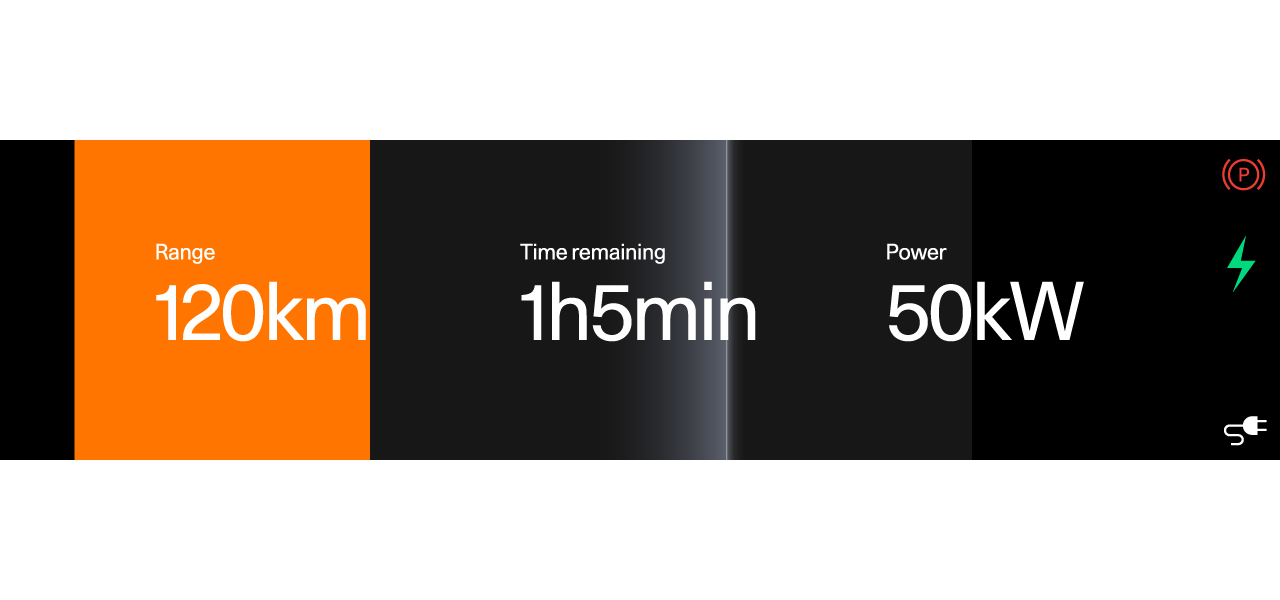
2
1
4
3
- 1Current range
- 2Battery level information
- 3Charging status information
- 4Charging power
The driver display contains charging status information such as status text, battery level, current range, charging power, remaining charging time and scheduled time information. Different coloured icons are also included. The information may vary depending on the charging status.
| Status | Icon | Colour | Description |
|---|---|---|---|
| Initialising | 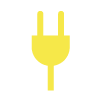 | Yellow | The cable is plugged in and the car is initialising the connection. |
| Authorising | 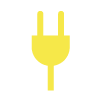 | Yellow | The cable is plugged in and authorising the payment method when Plug & Charge is enabled. |
| Charging |  | Green | The car is charging either manually, based on a schedule or while a route is active in navigation. |
| Good to go |  | Green | The car is charging and the battery level is sufficient to reach the next destination. The car continues to charge until it reaches the battery level target. |
| Done |  | Green | Charging is complete. |
| Charging to minimum level |  | Green | The car is charging to the minimum level while a schedule is active. |
| Scheduled | 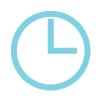 | Blue | The cable is plugged in and your car is scheduled to charge at a later time. Information about the scheduled time is visible in the display. |
| Departure time | 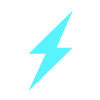 | Blue | The cable is plugged in and the car is set to smart charging. The system is responsible for choosing when you charge. |
| Waiting | 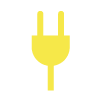 | Yellow | The cable is plugged in but the car is not charging. This can occur because the charging point is using its own scheduling or if something overheated. |
| Error | 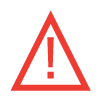 | Red | The cable is plugged in but there is an error in the charging connection. Depending on the error, the display shows different messages. If the problem persists, contact Polestar Customer Support. |