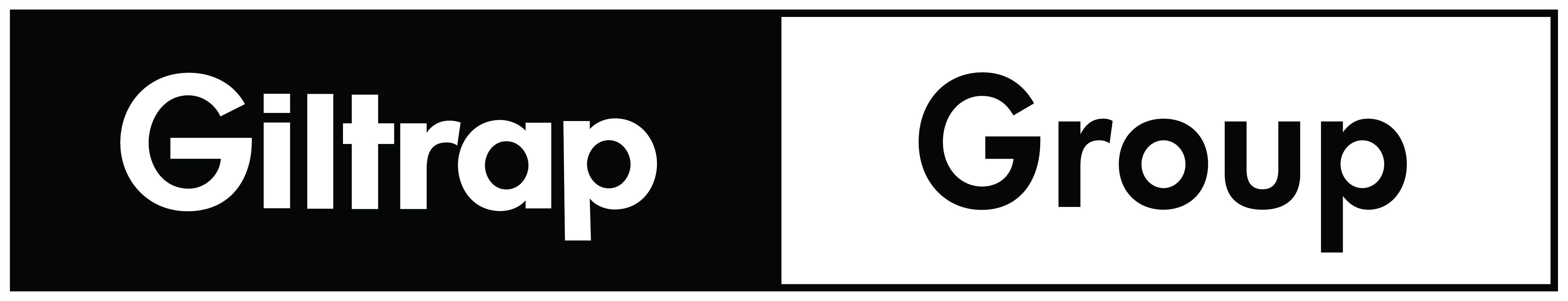Polestar is continuously developing the systems in the cars and the services offered to you. Software updates in your car can give you access to many new features and improvements. The car's software can be updated to the latest version over the air (OTA) or in connection with a service at an authorised Polestar workshop. You will be informed in the centre display when new software is available as an over-the-air (OTA) update. Go to the app view, then press the "Settings" icon, "System" and "Software updates" to see the current software version.
Note
- Functionality after updating may vary depending on market, model year and options.
- Some updates are available at workshops before they are available over the air (OTA).
- Previously released updates are also included when updating to the latest version.
Once a software update is available, you will find it here along with any previous updates.
Updates in Software Version P1.4.12
- Fix for seat position so that it is now correctly connected to the selected driver profile.
- Solution for performance issues related to third-party HD Video streaming apps.
- Audio and Abbey Road Studios Mode settings are fixed to avoid issues with missing content, such as missing back button in the center display.
- The pop-up message for OTA Software updates now remains visible for a longer duration when a new update is available.
- Stability of internet connectivity has been improved, along with enhancements to how the vehicle manages temporary connection loss.
- The GPS reliability has been improved to help prevent signal loss and drifting on the map.
- Improvements to Digital Key unlocking functionality when approaching the car.
- Apple CarPlay connectivity improved to more reliably reconnect during the next driving cycle. Previously, Apple CarPlay would not always reconnect as expected.
Updates in Software Version P1.3.18
- Digital Key lock and unlock functionality improved
- False occupant presence reminder sensitivity improvements
Updates in Software Version P1.3.17
- Abbey Road Studios Mode introduced. It offers a listening experience inspired by the world-famous recording studio in London. With this audio mode you can choose between four new sound presets or adjust the sound spectrum as if you are the producer in the recording room and freely move around in it. (Only applicable with Bowers & Wilkins audio system)
- Smart schedule for charging introduced.
- Set a departure time at a certain location and the vehicle will use a smart schedule to ensure its charged and ready by the desired time of departure. The vehicle delays the charging start to protect your battery and reach the desired state of charge as late as possible prior to departure.
- Curve Speed Assist introduced. CSA will reduce speed in curves to improve the driving experience when using pilot assist. The function has been added to the Assist menu in the car with ON/OFF settings.
- HD Radio (Hybrid Digital Radio) introduced (North American markets only). HD Radio provides reliable, high-definition digital sound and can show song titles, artists, albums, and station information on the center display. You can also get information such as weather alerts, the latest sports scores, and emergency messages.
- Onboarding: Connect keys to profile settings have now been added to the onboarding section for all new vehicles, allowing the driver to connect the vehicles keys to the driver's profile already when setting up the vehicle for the first time.
- Assigning a key to your profile ensures that your profile is automatically selected when you unlock the car or the driver door using the key.
- Change in logic of parking assist camera to always show reverse camera view when vehicle is placed in reverse. Cars with Split screen view with 360-camera and rear-view camera will show the split screen when the vehicle is placed in reverse.
- Bug fix for issue where the connection between a driver profile and a connected key would disappear after the vehicle has been parked for extended periods. . All key connections will now remain until they are manually removed from the driver profile.
- Adaptive High beam improved for a quicker response time after a meeting scenario has occurred.
- NFC reader in door handle improved. By placing your fingers under the door handle, a reset will now be triggered which will re-enable the NFC-readers
- Additional information now added to the HUD (Head-Up Display)
- ACC/Pilot assist and Set speed is now shown in the HUD
Additional improvements
- Lock and unlock car when approaching and leaving functionality improved
- ETA (Estimated Time of Arrival) now added to the driver display when a destination has been set and the map view is active in the driver display.
- Bug fix to now enable possibility to change charging settings for a location via the mobile App.
- Pre-conditioning timer settings now remain overnight
- AC & Heat pump performance improvements
- Low state of charge warning will no longer be displayed whilst the vehicle is charging
- Rear camera cleaning logic improved to add a delay to allow time for fluid valve to switch from rear window to rear camera.
- Climate setting improvement to issue with settings not being available in the centre display
- Improved sound when phone is connected via Bluetooth
- Stability improvements to in-car connectivity in car
- Infotainment system stability improvements
Updates in Software Version P1.2.15
- Power-operated soft close tailgate with foot sensor operation improved to allow the tailgate to trigger after first button press or foot kick
- Alarm sensor logic changed so the alarm sensor does not flash during driving.
- Centre display light intensity improvements that prevent the screen from flickering when switching between day and night mode.
- Performance app enabled. The Performance app can be downloaded from Google Play Store and is a fun way to transform performance into numbers when it is safe to do so. Polestar drivers can record their acceleration times, see the G-forces created, and perfect their launch control technique
- AC-charging on 1-phase has been improved to avoid interrupted charging.
- False seat belt reminders stability improvements
- False occupant presence reminder sensitivity improvements
- Charging screen stability improvements where previously the center display changes to the charging screen during a drive cycle.
- Automatic wiper sensitivity setting is now stored in between drive cycles.
- The car will always choose automatic mode as default between drive cycles. This change however allows you to select and change the sensitivity of the rain sensor used in automatic mode and will now be saved between drive cycles.
- Digital key and key fob profile connection improvements
Updates in Software Version P1.2.6
- Walk-away locking introduced
- Wireless Apple CarPlay introduced
- Digital key for Android devices introduced (check the compatibility of your device on the phone manufacturer website):
- It is now possible to activate your Samsung or Google Pixel device as Primary digital key, by following the activation email with the pairing code or by scanning the QR code found under the car keys menu in the owner profile.
- You can share your key cross-platform (from an Apple device to a Samsung/Google Pixel device, and vice versa).
- Automatic wiper activation when selecting gear (drive or reverse)
- Wireless phone charger behaviour improved (memory setting on/off between drive cycles introduced)
- Rear view mirror auto dimming enabled (interior and exterior)
- Audio stability improvements
- General stability improvements for interior lighting (white/gold now for all vehicles)
- Centre Display light intensity improvements
- Screen cleaning mode introduced for infotainment system
- General stability improvements for infotainment system
- Seat and steering wheel functionality improvements
- Hands-off detection improvements
- Power-operated soft close tailgate with foot sensor sensitivity improvements
- Bluetooth connection stability improvements
- General stability improvements
Updates in Software Version P1.1.23
- Stability improvements for occupant presence detection.
- General stability improvements.
Updates in Software Version P1.1.22
Note: The release of this software is only to improve the over the air functionality. The SW content in this update is identical to P1.1.21
- Compatibility update
Updates in Software Version P1.1.21
- Enabling digital key for Apple devices (Requires activation email).
- Stability improvements for occupant presence detection.
- Stability improvements for key recognition.
- Sensitivity improvements for hands-on detection.
- Auto calibration for TPMS functionality.
- Improvements for cabin climate timer.
After the over-the-air (OTA) update, one or several windows might lose calibration. If this occurs, roll the affected window(s) all the way down and then all the way up and hold the window switch for one additional second. A manual initialization will be performed, and the calibration restored.
Updates in Software Version P1.1.14
- General stability improvements.
Updates in Software Version P1.1.11
- General stability improvements.
Updates in Software Version P1.1.8
- General stability improvements.
Updates in Software Version P1.1.6
- General stability improvements.
Updates in Software Version P1.0.3
- General stability improvements.