Activating and deactivating alarms
The alarm is armed when the car is locked.
Arming the alarm
Lock and arm the car alarm as follows
- press the key's lock button
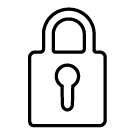
- press the marked area on the outside of the door handle.
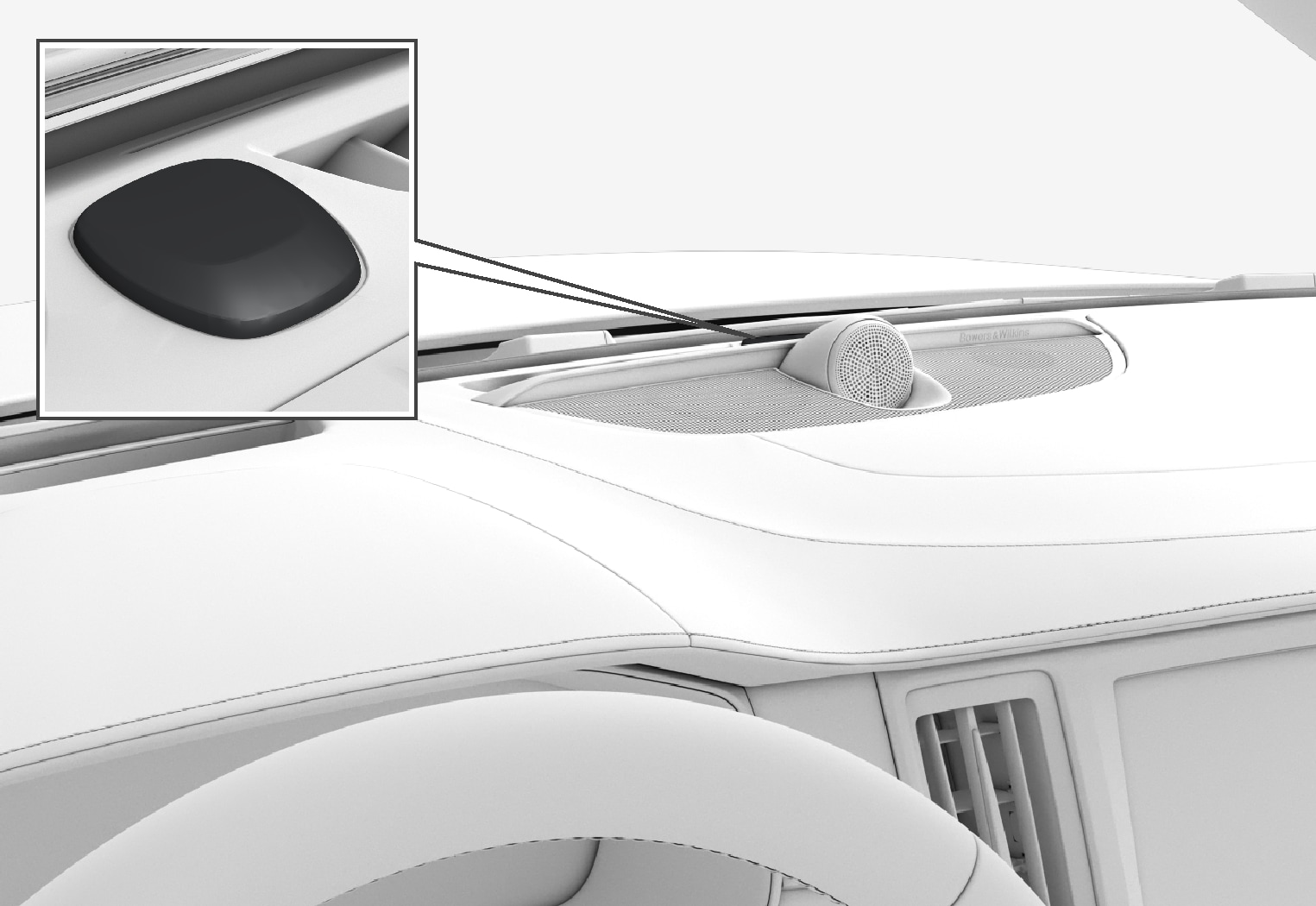
Deactivate the alarm
Unlock and disarm the car alarm as follows
- press the key's unlock button
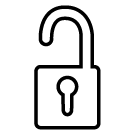
- push in the door's handle.
Deactivate the alarm without a functioning key
The car can be unlocked and disarmed even if the key does not work, e.g. if the key's battery is dead.
Open the driver's door with the detachable key blade.
The alarm is triggered.

Place the key on the key symbol in the backup reader in the tunnel console's cup holder.
Turn the start knob clockwise and release it.
The alarm is deactivated.
Switching off a triggered alarm
Press the key's unlock button or set the car in ignition position I by turning the start knob clockwise and then releasing.
Automatic arming and rearming of the alarm
Automatic rearming of the alarm prevents the car being left with the alarm disarmed unintentionally.
If the car is unlocked with the key (which disarms the alarm) but none of the doors or the boot lid is opened within two minutes, then the alarm is automatically re-armed. The car is relocked at the same time.
In certain markets, the alarm is armed automatically after a certain delay after the driver's door has been opened and closed without being locked.
To change this setting:
Tap on Settings in the centre display's top view.
Press .
Select Passive Arming Deactivation to deactivate the function temporarily.





