Deleting apps
When the vehicle is connected to the Internet, it is possible to uninstall apps.
If the app is being used, it must be closed before it can be uninstalled.
Open the Download Center app in App view.
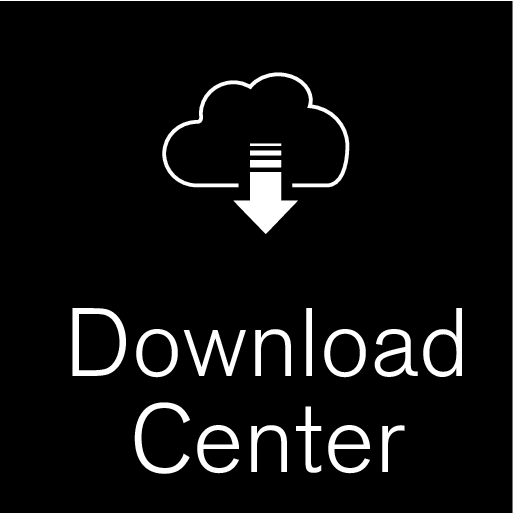
Select Application updates to open a list of all installed apps.
Find the desired app and select Uninstall to begin uninstalling the app.
When the app has been uninstalled, it will be removed from the list.





