Adjusting front seat lumbar support
Use the control on the side of the seat cushion to adjust the lumbar support.
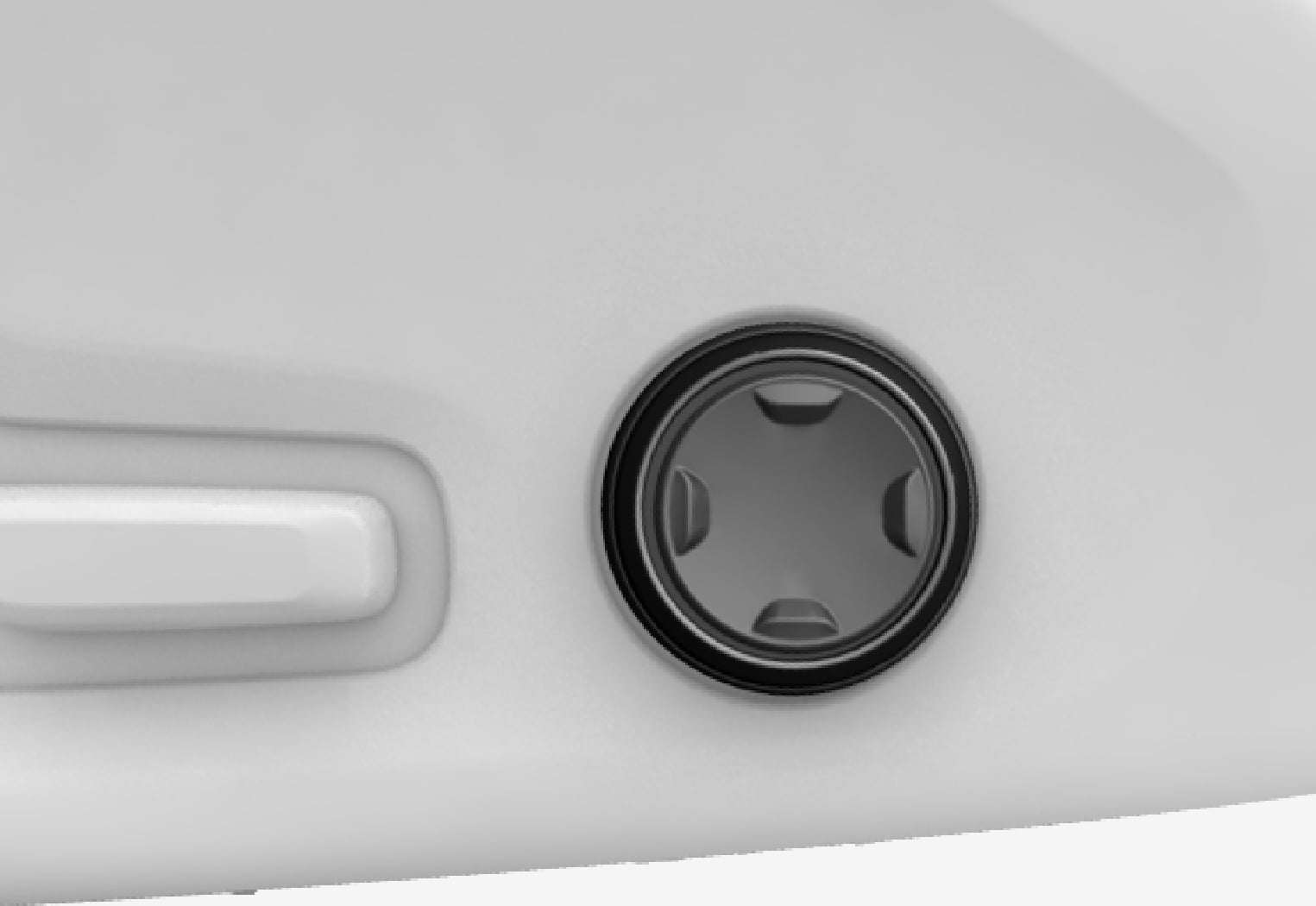
Lumbar support can be adjusted forward/rearward and up/down and is located on the side of the seat cushion.
Adjusting lumbar support
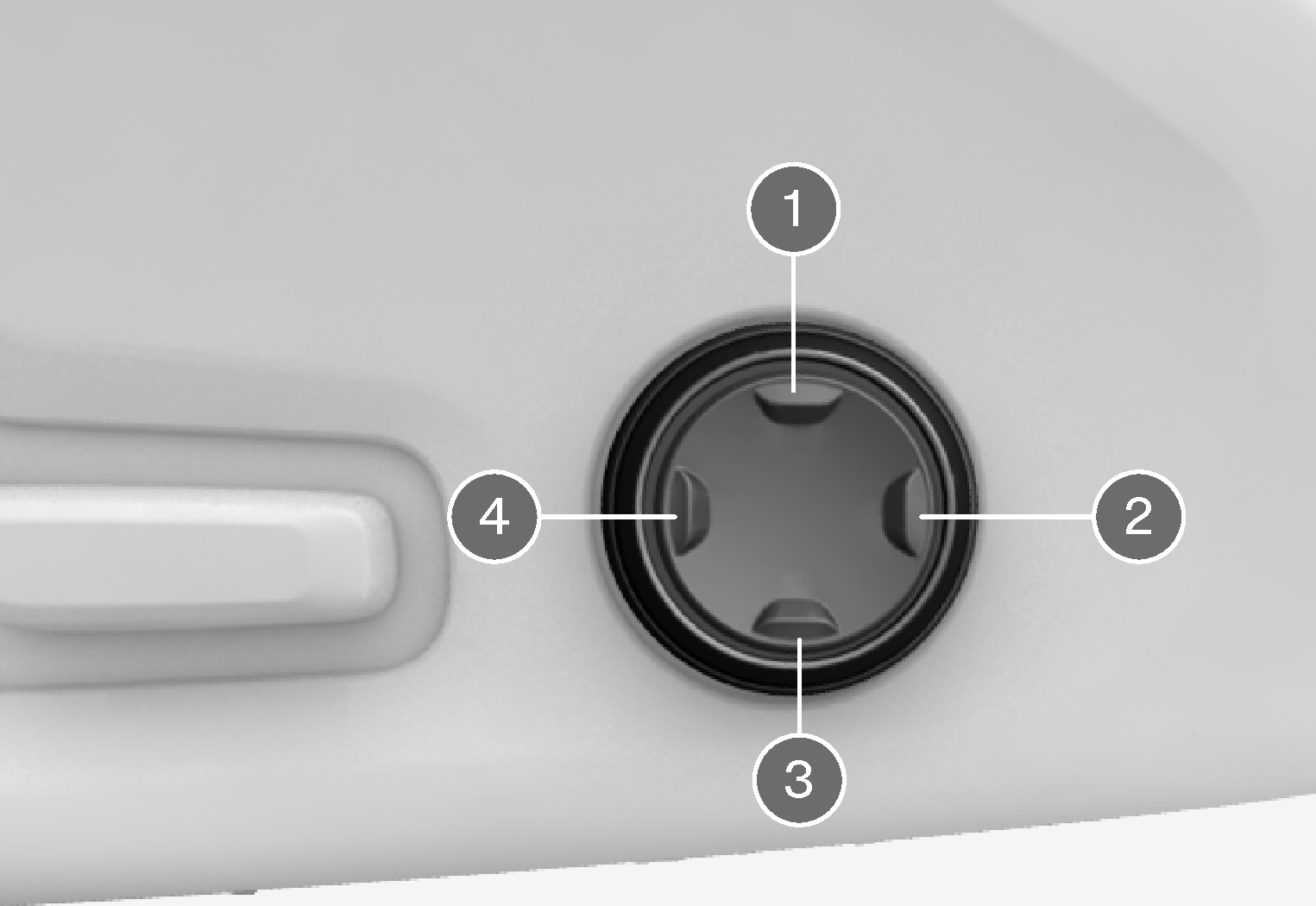
- Press the four-way button up
 /down
/down  to move the lumbar support upward/downward.
to move the lumbar support upward/downward. - Press the front part
 of the four-way button to increase lumbar support.
of the four-way button to increase lumbar support. - Press the rear part
 of the four-way button to decrease lumbar support.
of the four-way button to decrease lumbar support.





