Media player
The media player can play audio from external audio sources connected via USB port or Bluetooth. It can also play video format via the USB port.
When the vehicle is connected to the Internet, it is also possible to listen to web radio, audio books and to access music services via apps.
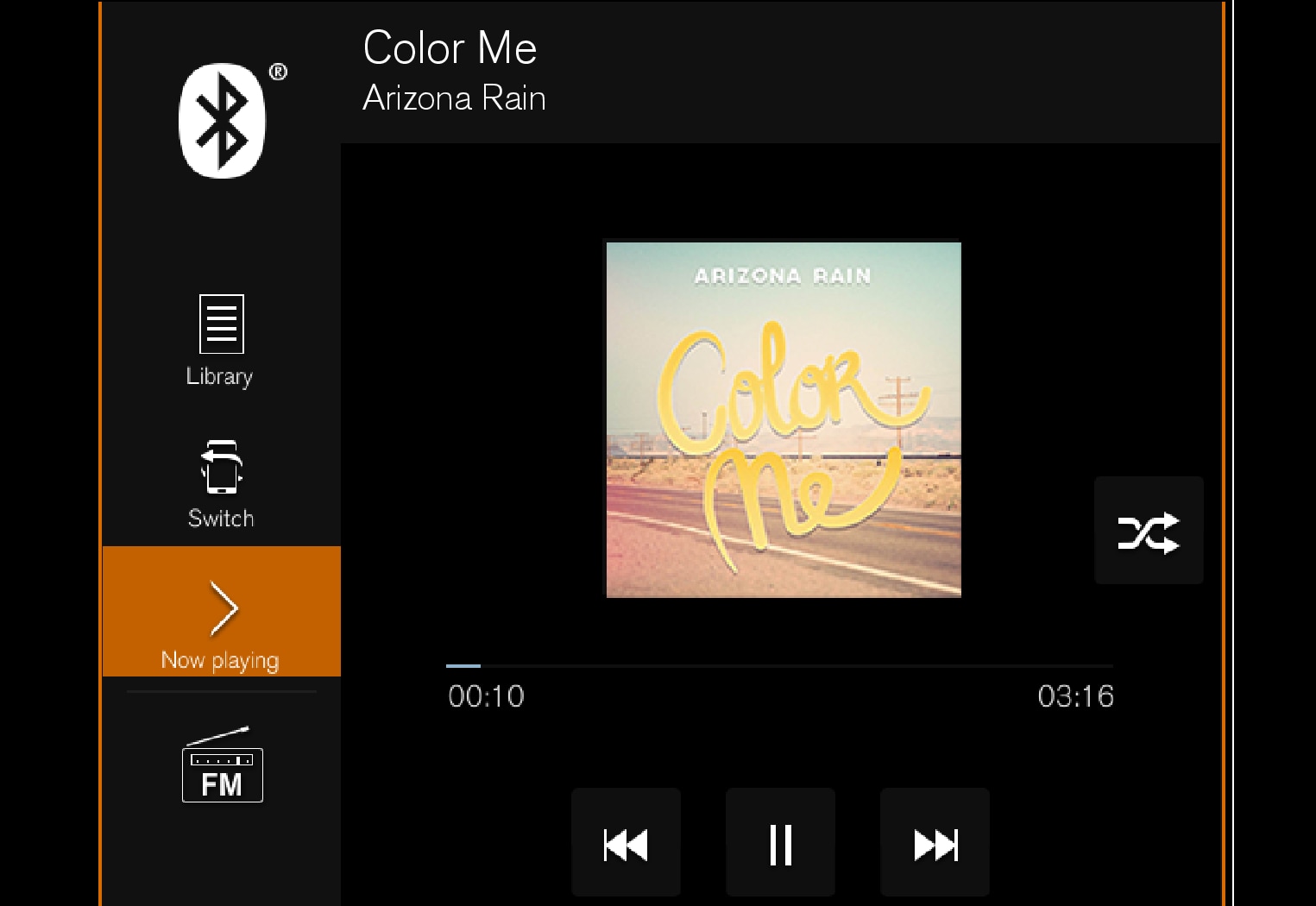

The media player is controlled from the center display. Several functions can also be controlled using voice control or the right-side steering wheel keypad.
The radio, which is also handled by the media player, is described in a separate section.





