Disabling automatic braking when reversing
Automatic braking when reversing can be temporarily disabled in the parking view.
By disabling automatic braking when reversing, your vehicle will not brake for obstacles detected immediately behind it. However, rear cross-traffic alerts are always enabled and the vehicle can still intervene by braking if it detects traffic approaching your reversing path.
Important
Changing driver support settings
Make sure you understand how changing vehicle settings affects its behavior. This is particularly important for features that affect the level of assistance the vehicle can provide.
In the parking view, press the automatic braking button.
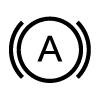
A confirmation message appears in the display.
Turn Low Speed Automatic Braking off.
Automatic braking when reversing is temporarily disabled.





