Opening and closing
Opening the doors
The outer door handles stay flush with the doors until you unlock the vehicle.
You open the doors manually, but you can set how the doors open and under what conditions via the center display.
From inside the vehicle, the doors open using the handle near the lock and window control buttons.
Tip
If the door handles stay folded in even after you unlock the vehicle, you can still access them manually. Press down on the end of the door handle that is closest to the front of the vehicle so that the other end rises slightly.
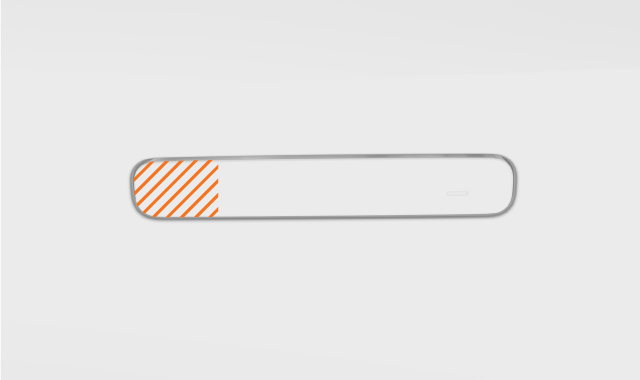
When the door handle is partially raised, grasp the back of it and pull it fully out. You can then open the door as you normally would.
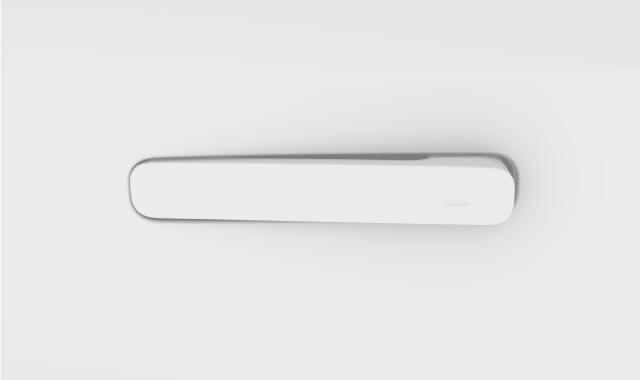
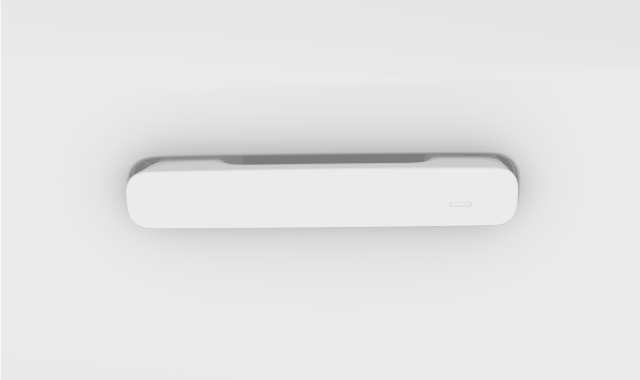
Note
In rare cases, frost or ice may cause the door handles to freeze in place.
If ice buildup prevents you from accessing the door handles, try activating preconditioning in the Polestar app to heat the vehicle. You can also carefully brush or tap the door handle to remove the ice manually.
Important
Mechanical door handle
Unless the child lock is on, the doors can always be opened from the inside using the mechanical door handle.
This acts as a last resort or emergency option for opening the doors, even if the vehicle battery is drained. Releasing the door mechanically requires you to pull the door handle all the way up and requires some force. The rear door handles must be pulled twice.
Opening the hood
The hood is opened using a lever near the driver's seat.
Opening the trunk
You can open the trunk via the display or using the button on the trunk hatch.
The trunk can also be opened via the hands-free feature.
Open door warning
In the interests of safety and security, you should regularly check that the doors, hood and trunk are fully closed.
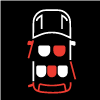
Open doors are highlighted in red on the vehicle symbol in the instrument panel. The vehicle will also use warning sounds to indicate improperly closed doors.





