Charging status in the charging port
You can see the vehicle's current charging status in the charging port.
| Color | Color name | Description |
|---|---|---|
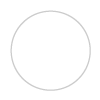 | White, solid | Charging port location light. |
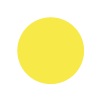 | Yellow, solid | The charging cable is attached, and the charging process is either waiting to start, paused or on standby. |
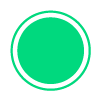 | Green, pulsating | Charging is in progress. |
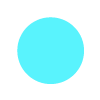 | Blue, solid | Charging is scheduled. |
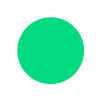 | Green, solid | Charging is complete. |
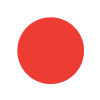 | Red, solid | Charging fault. Check the displays for additional information. Always make sure that the charging cable is correctly connected to the vehicle charging port and that the power source, such as the cable or the charging station, works correctly. If an error is indicated, try to disconnect the cable from the vehicle, then reconnect it and re-initiate charging to see if the problem is solved. If the problem persists, contact a service point. |





