Range and charging
Range figures
Polestar 2 provides two powertrain options, each with an upgraded battery to get even more miles out of a charge. The right driving and charging behavior can further increase the car's real life range.
- Long range Dual motor¹
- Long range Single motor¹
Charging speed
Polestar 2 works with AC charging points up to 11 kW and DC charging points up to 205 kW. Install an AC Wallbox for effortless charging at home and find plenty of suitable charging stations on the road.
- Long range Single motor - up to 205 kW DC, from 10 to 80%²
- Long range Single motor - 11 kW AC, from 0 to 100%²
- Dual motor versions - up to 155 kW DC, from 10 to 80%²
- Dual motor versions - 11 kW AC, from 0 to 100%²
Save time by charging to 80%
On a long trip, it's actually faster to stop twice and recharge up to 80% than to stop once and charge to 100%. This is due to the fact that the final 20% capacity of a lithium-ion battery charges at a much slower rate.
Battery-minded route planning
Because Polestar 2 comes with Google³ built-in, the in-car version of Google maps can communicate with the car's systems to check the battery status. It will calculate and suggest a route accordingly, including convenient charging options along the way.

Charging network
Going electric just got easier. Simply enter your destination, or ask Google to ‘navigate to the nearest charging station' — and if necessary, charging stops will be added to your route.
More about public charging
Extending the range
Polestar 2 has been engineered for optimal energy efficiency, allowing the driver to extract even more miles from the battery. These features help extend the car's real-life range.
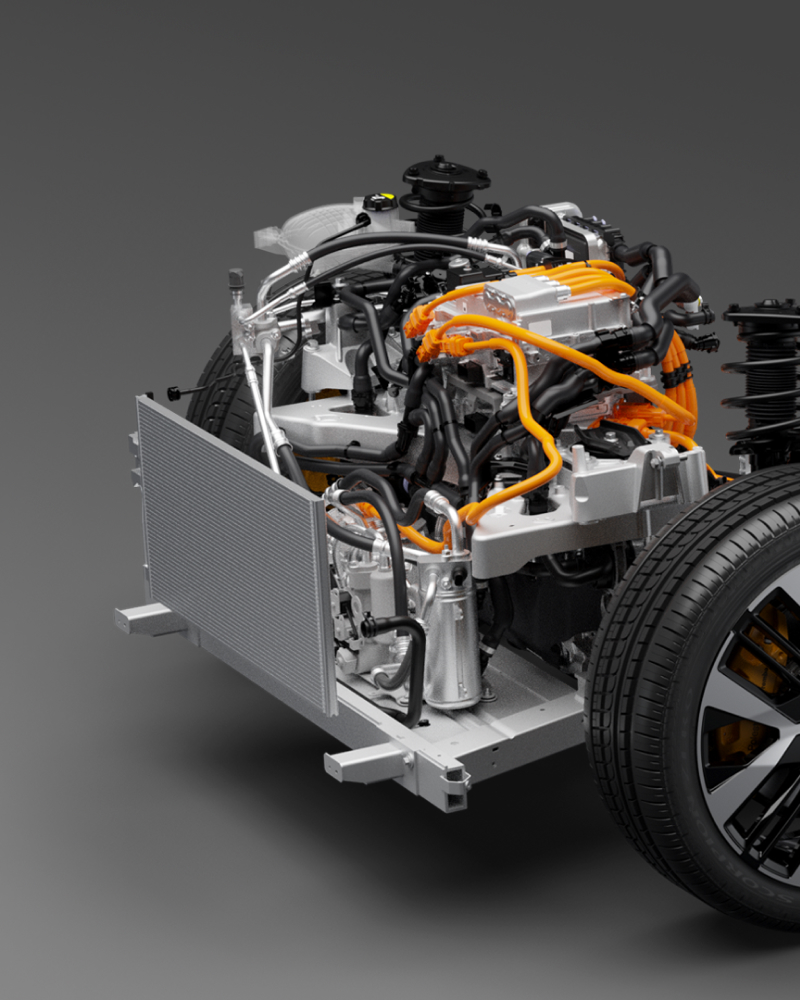
Energy-saving heat pump
Waste heat doesn't have to be wasted. Using thermal energy from the electric motors, battery, and ambient air, the heat pump warms up the passenger compartment and helps get more miles out of a charge.
Available with the Plus pack.

Regenerative braking
Recharge while slowing down. Instead of turning useful energy into useless heat, the regenerative braking system of Polestar 2 converts it back into power that can be used to extend the car's range.

Pre-entry climate control
Preheating or pre-cooling Polestar 2 while charging saves a significant amount of battery power compared to using climate control while driving. It extends the car's range and sets a comfortable passenger compartment temperature before the driver gets in.
In-car range assistant
Get range guidance in real time. The in-car range assistant app monitors speed, driving style and climate settings to present instant updates of the car's energy consumption on its home tile. It can also show the projected range on the instrument panel and activate ECO-climate, automatically adjusting the climate system to go the extra mile(s).

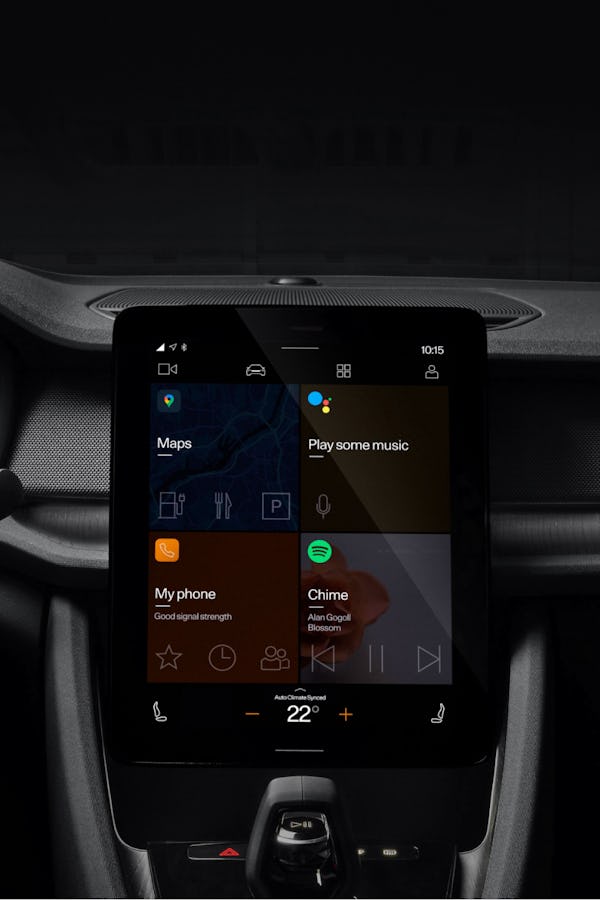
Common electric driving questions answered
Learn moreHow to buy a Polestar
Learn moreMaintenance, service and warranty
Learn more- This is an electric vehicle. Since electricity is not measured in gallons, a conversion factor is used to translate the fuel economy into miles per gallon of gasoline equivalent (MPGe). EPA-estimated 94 city/ 84 highway/ 89 combined MPGe. Use for comparison purposes only. Your MPGe will vary for many reasons, including but not limited to, driving conditions, how and where you drive, how you maintain your vehicle, battery-package/condition, and other factors. See www.fueleconomy.gov
- Charging time measured from 10-80% using 205 kW DC and 155kW DC charger. Charging time measured from 0-100% capacity using 11kW AC charger. Charging time and range targets based on Long range Single motor and Dual motor variants. Please reference Specifications for details on Long range Dual motor and Long range Dual motor with Performance Pack variants.
- Google, Google Play, Google Maps and YouTube Music are trademarks of Google LLC. Google Assistant, related features, services, or applications and compatible devices may not be available in all languages or countries and vary by car model. See g.co/assistant/carlanguages for updates to language and country availability. For more details, visit the Help Center, sites for Google Assistant, Google Maps, Google Play, or the car manufacturer site.