Infotainment
Google built-in¹
The infotainment system in Polestar 3 is powered by Android™ Automotive OS and features a Polestar-developed interface. With Google¹ apps and services built-in, it connects the car, the driver, and their entire digital ecosystem.
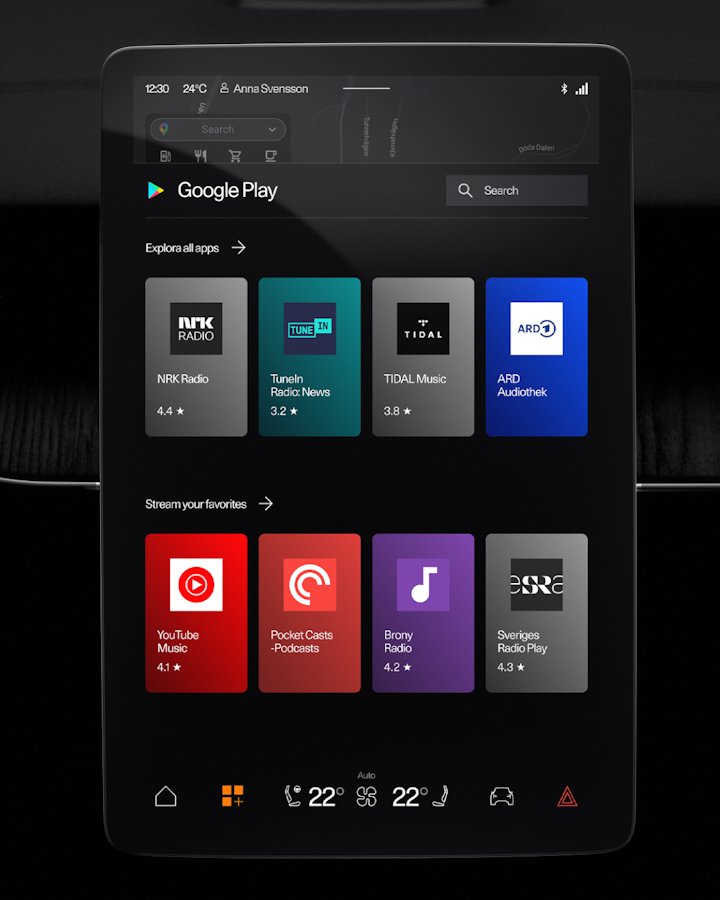

Voice control
Google Assistant¹ allows the driver to control music, climate settings, and other functions while their eyes stay on the road and their hands on the wheel. Just say "Hey Google" to get started.

Google Home² integration
Check the car's battery level while making breakfast. Adjust the home thermostat on the way back from work. Remote actions make it possible to control car functions and smart home devices using voice commands, all within the Google Home² ecosystem.
Audio options
From rich, balanced sound to an unequaled, immersive listening experience, Polestar 3 provides an audio configuration for the occasional listener as well as the audiophile.

High-end audio system
Bowers & Wilkins for Polestar
With 1,610 watts of power, 25 speakers, 3D Surround Sound and Dolby Atmos, the bespoke Bowers & Wilkins audio system delivers a unique, immersive listening experience that stays true to the original recording.
Available as an upgrade.
High-end audio system
Dolby Atmos
Dolby Atmos produces spatial audio, creating sound 360 degrees around the listener. Each voice, tone, or instrument is placed precisely in the Polestar 3 cabin, revealing depth, clarity, and details like never before.
Available as an upgrade.

High-end audio system
Active road noise cancellation
To further enhance the listening experience, this system helps to cancel out wind, tire, and road noise, without blocking important sounds like sirens and car horns.
Available as an upgrade.
High-end audio system
Headrest speakers
Each front-seat headrest is fitted with two 1.57" full-range speakers, enriching the spatial audio perception.
Available as an upgrade.
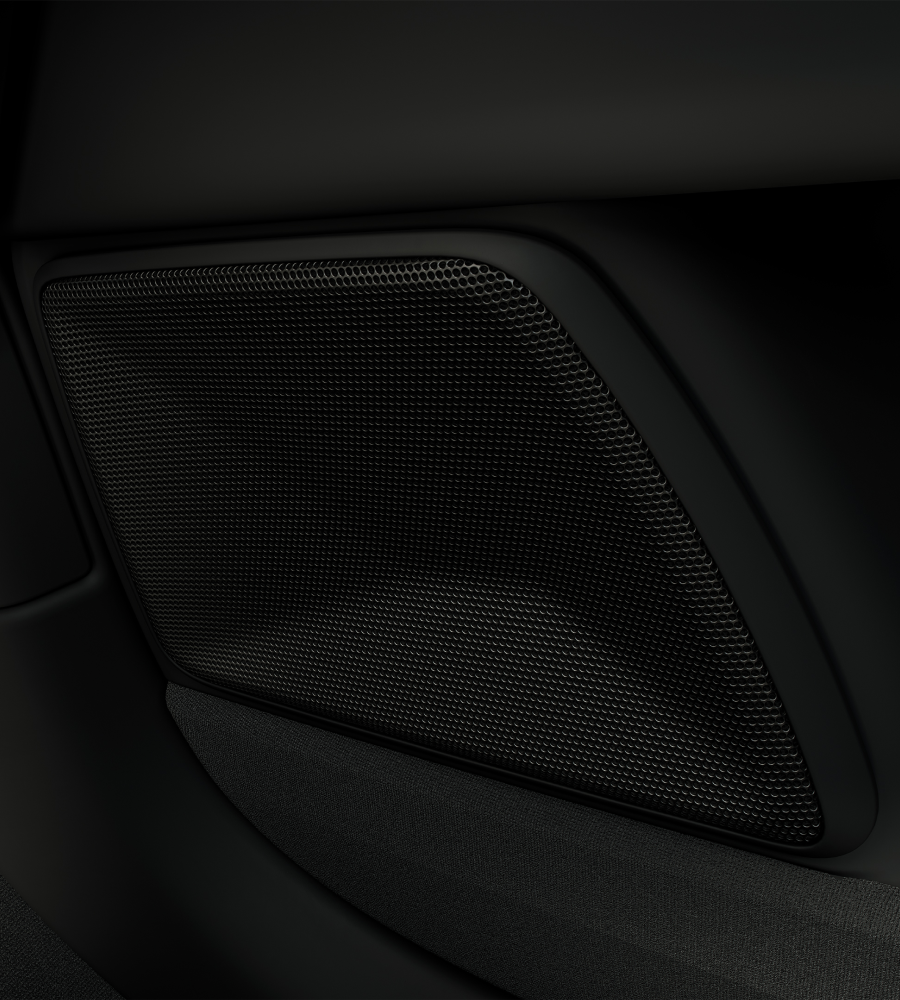
Standard audio system
High-performance audio
Raising the standard of standard, this audio system delivers 300 watts of power through 10 optimally placed speakers. It treats listeners to deep, rich, and clean audio regardless of where they're seated.

Standard audio system
Cabin-filling sound
The system's punchy woofers, powerful mid-range speakers, and high-frequency tweeters are positioned to optimize sonic accuracy. All of the music's lows, mids and highs will cut through, filling the cabin with a powerful and balanced sound.
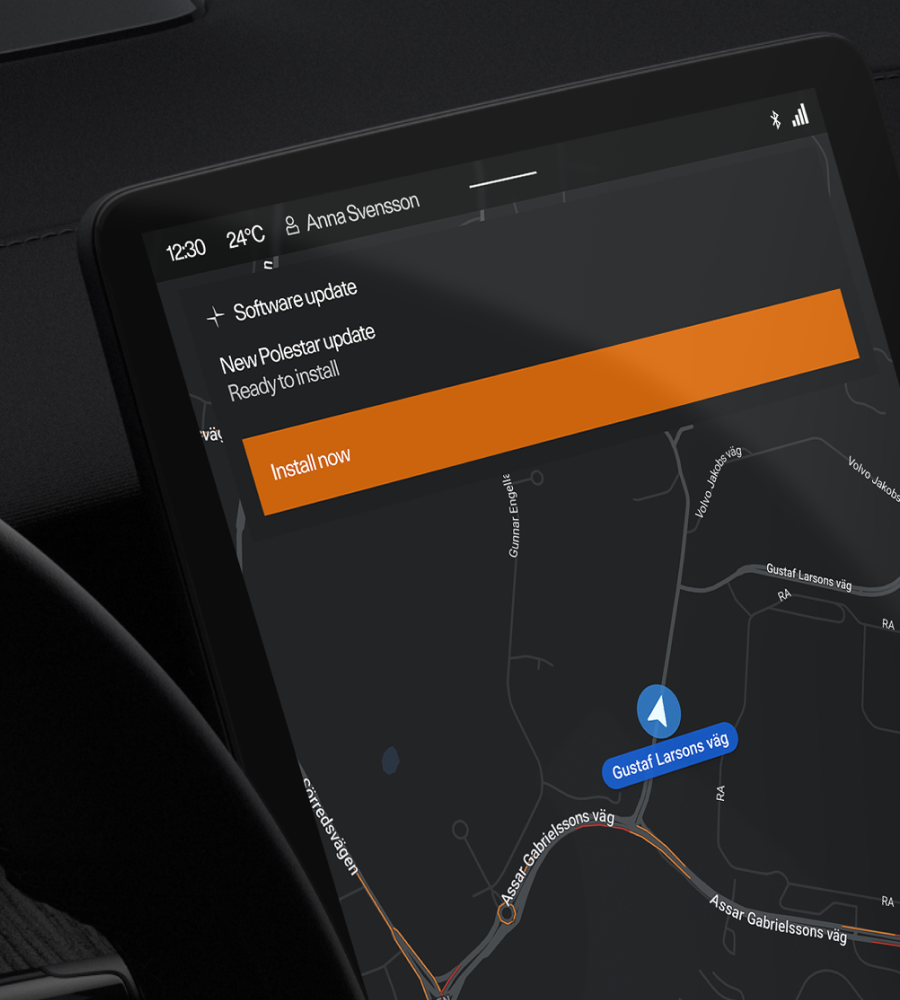
Over-the-air updates
Polestar 3 gets better with time, receiving regular over-the-air updates for the infotainment system, apps, and car systems. New software releases upgrade the car's features and performance without having to visit a service point.
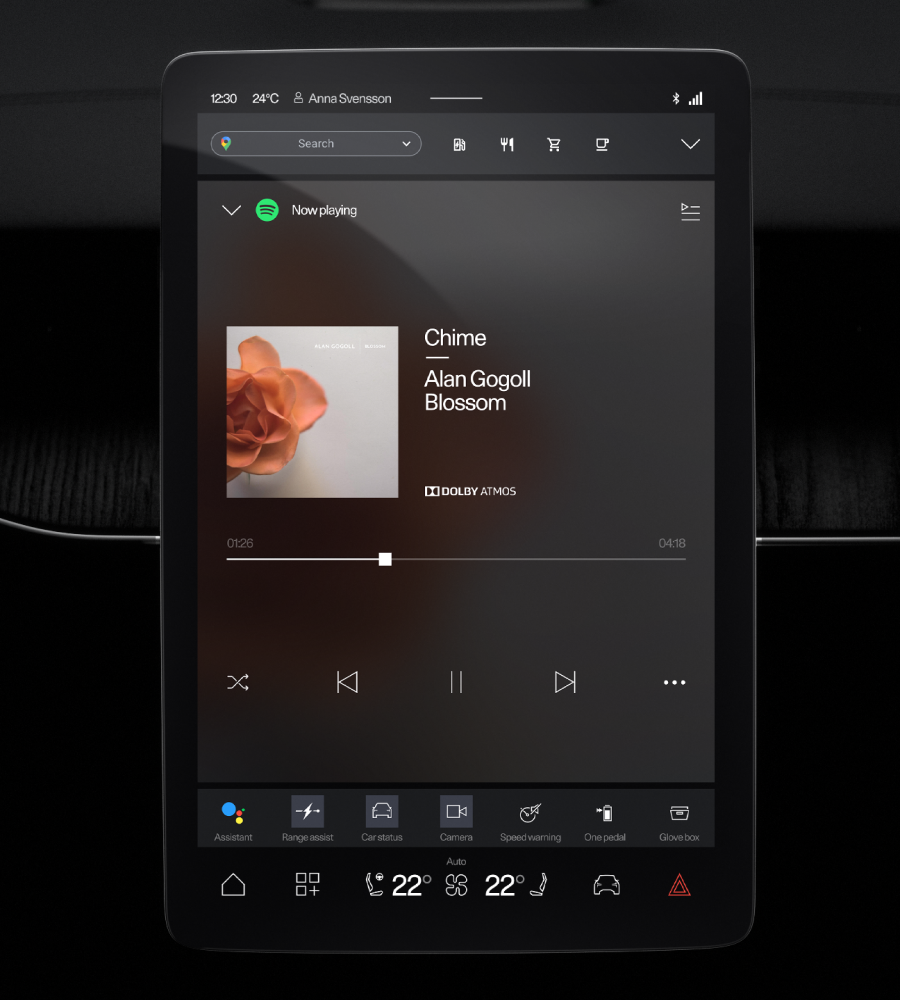
5G Internet
Polestar 3 provides secure 5G Internet to give access to the web, real-time traffic updates, and dedicated in-car versions of popular apps. Although the connection is always active, there's no need to economize on data, as the first three years of use are included in the car's purchase price.
Center display
Infotainment that goes beyond information and entertainment. Apart from navigation and streaming music, Polestar 3's center display allows the driver to access a range of car performance and safety settings through an intuitive interface that delivers a truly connected experience.

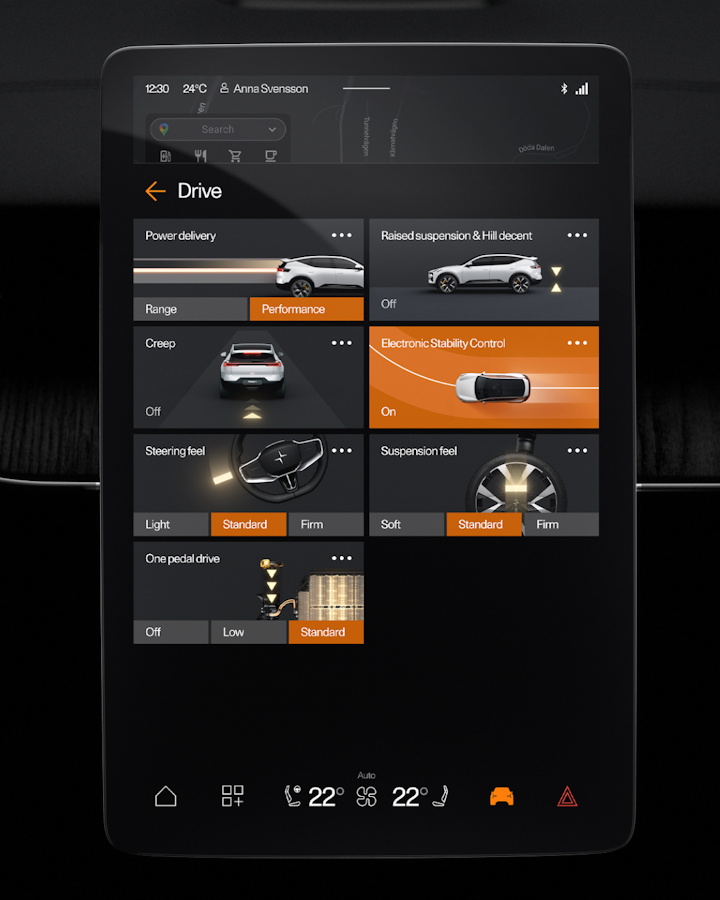
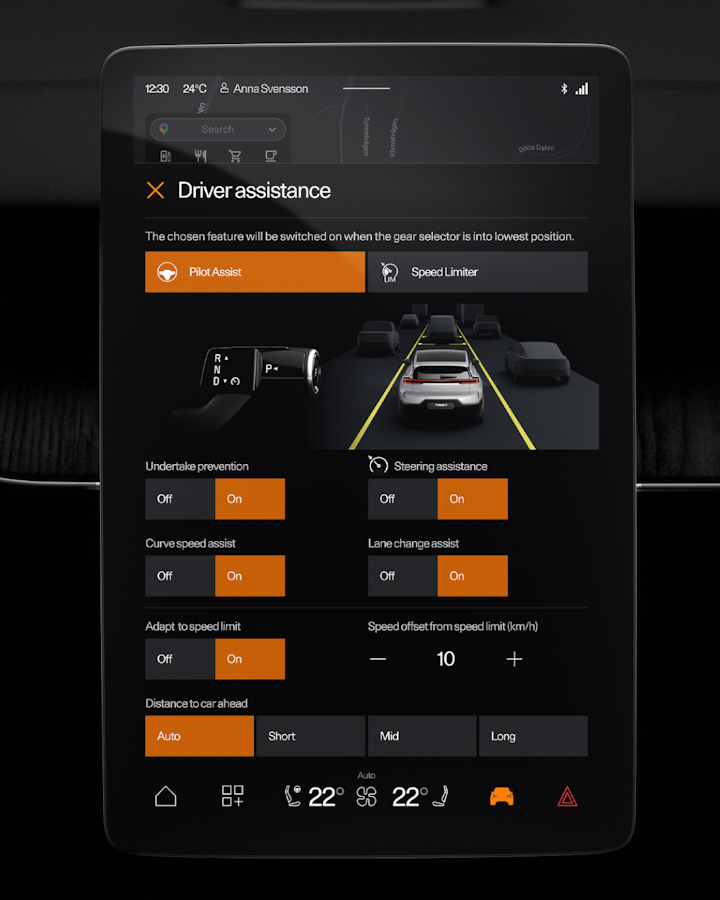

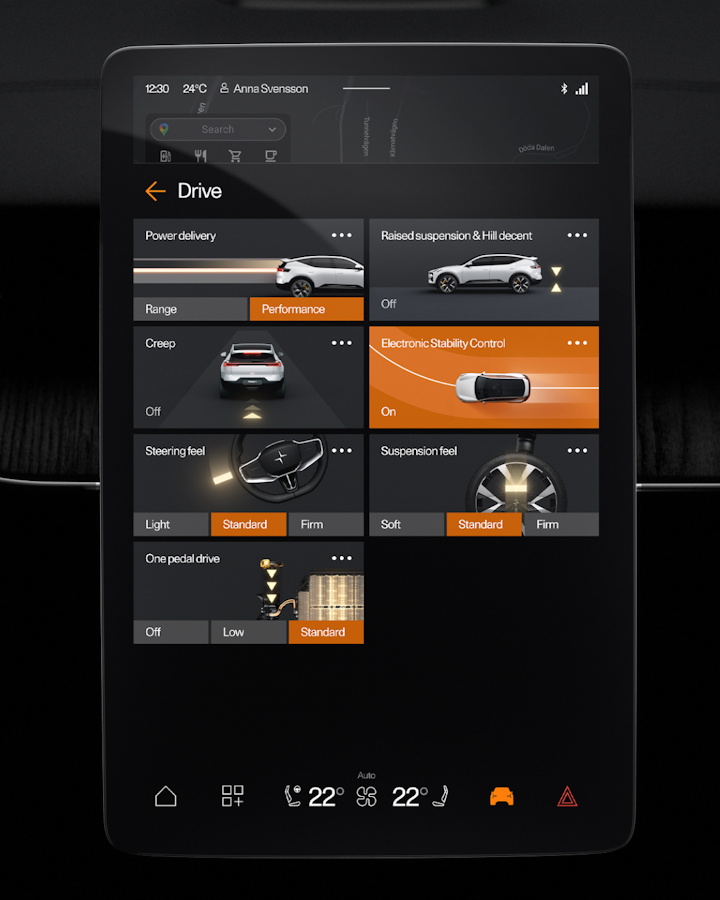
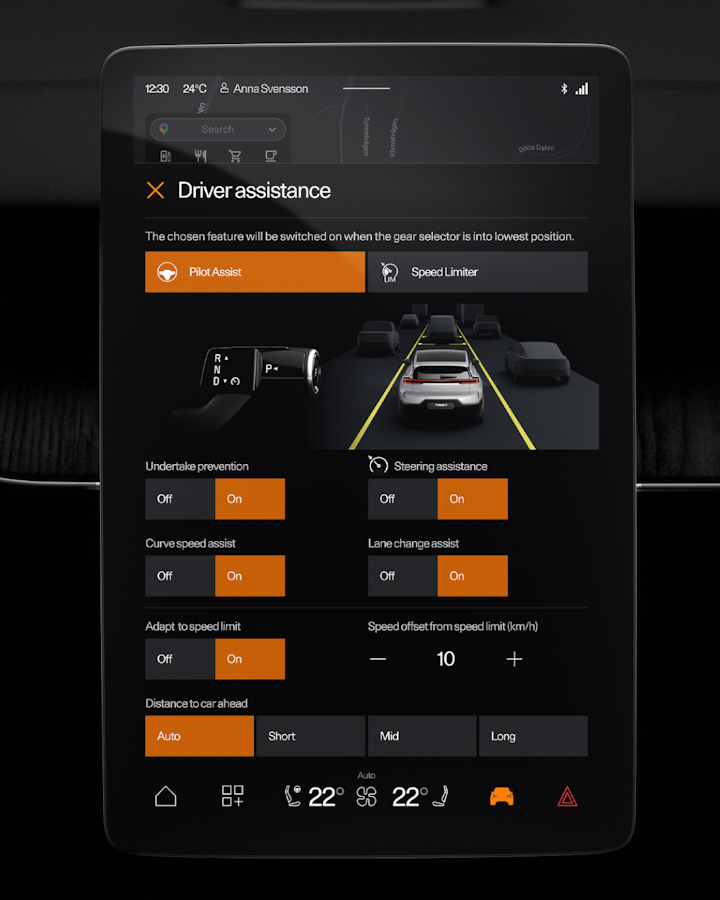
Driver display
No clutter. No overload. The 9" driver display has preconfigured modes that provide the necessary information and nothing else. It can be set to show speed and battery status, navigation, or driver-assistance information.







Head-up display
The head-up display projects information directly into the driver's field of view, without blocking it. It can display navigation directions, speed, warnings, and other essential details.
Available as an upgrade.
Driver profiles
Polestar 3 can store and remember the preferred settings for up to six drivers. The car recognizes who's approaching it and instantly loads the relevant driver profile. Seat position, mirror settings, steering feel, and one-pedal drive are all automatically adjusted to the stored settings. It will also cue up favorite apps and playlists.
In-car apps
Polestar 3's infotainment system works with a variety of well-known apps optimized for the in-car experience. Paying for parking, journey planning, and streaming playlists – all can be done without a smartphone. Additionally, some apps communicate with the car's systems to elevate the driving experience even further. Updates and new apps can be downloaded on Google Play¹, using Polestar 3's center display.

Google Maps

EasyPark
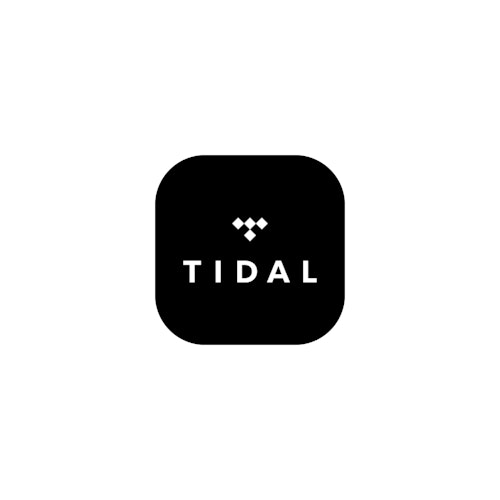
Tidal
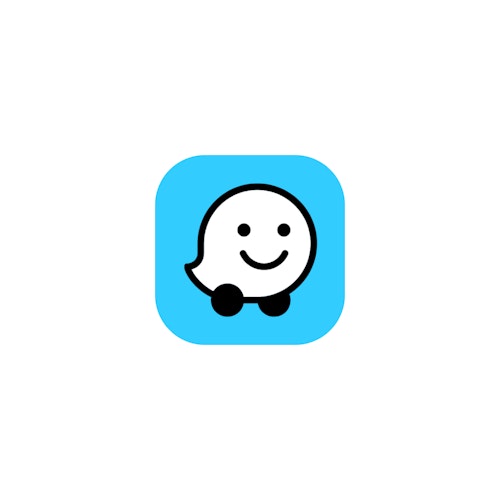
Waze

ABRP

Spotify

Prime Video

YouTube
More about Polestar 3
- Google, Google Play, Google Maps and YouTube Music are trademarks of Google LLC. Google Assistant, related features, services, or applications and compatible devices may not be available in all languages or countries and vary by car model. See g.co/assistant/carlanguages for updates to language and country availability. For more details, visit the Help Center, sites for Google Assistant, Google Maps, Google Play, or the car manufacturer site.
- Google Home and Google Nest Audio are trademarks of Google LLC. The Nest Audio requirements are available at g.co/home/req.
- Visuals are for illustrative purposes only. European model shown.